All In Fun Store
VIDEO GAME CONSOLE - AV/HDMI NES Mini Classic Edition Retro Video Games Console with 2 Controllers Built-in 600 Classic Nintendo Games
VIDEO GAME CONSOLE - AV/HDMI NES Mini Classic Edition Retro Video Games Console with 2 Controllers Built-in 600 Classic Nintendo Games
Couldn't load pickup availability
Output: AV Port
Item size (game console): 13.3 * 10.5 * 4.5cm
Package size: 22 * 16.5 * 7.5cm
Item weight (game console): 150g
Package weight: 565g
Package List:
1 * Game Console
2 * Game Handles
1 * AV Cable
1 * AC Electric Power Plug
1 * User Manual
1 * Retail box
HDMI NES Mini Classic Edition Games Console with
600 Classic Nintendo Games Gift
Produst Description:
1*Device ( 1* Game console )
2*Handle ( 2* hardwired controllers )
1*HDMI cable ( 1* HDMI Cable for TV )
1*Power supply ( 1* AC electric power plug )
Note: we have (US Plug, EU Plug,UK Plug adapter,AU Plug adapter)
We will send you the plug which one suitable for your country.
13cmX10cmX4.5cm



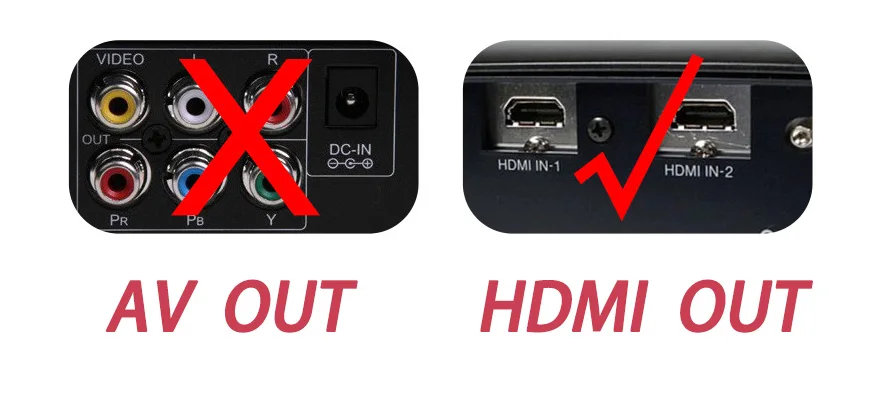
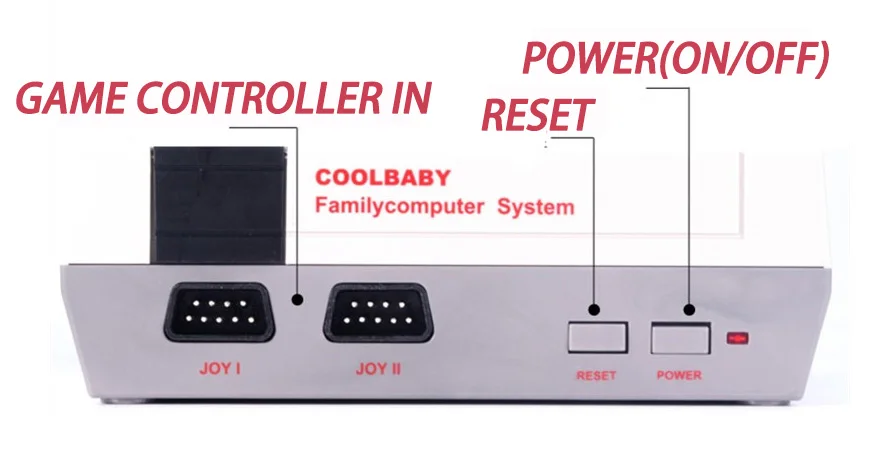
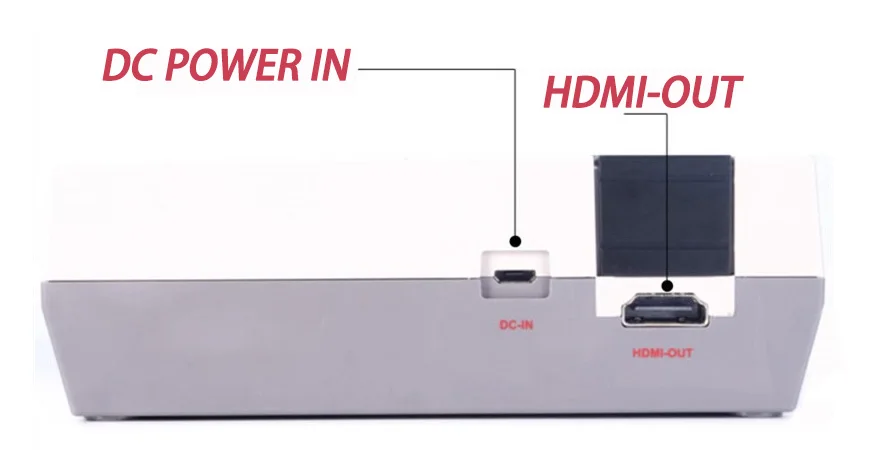
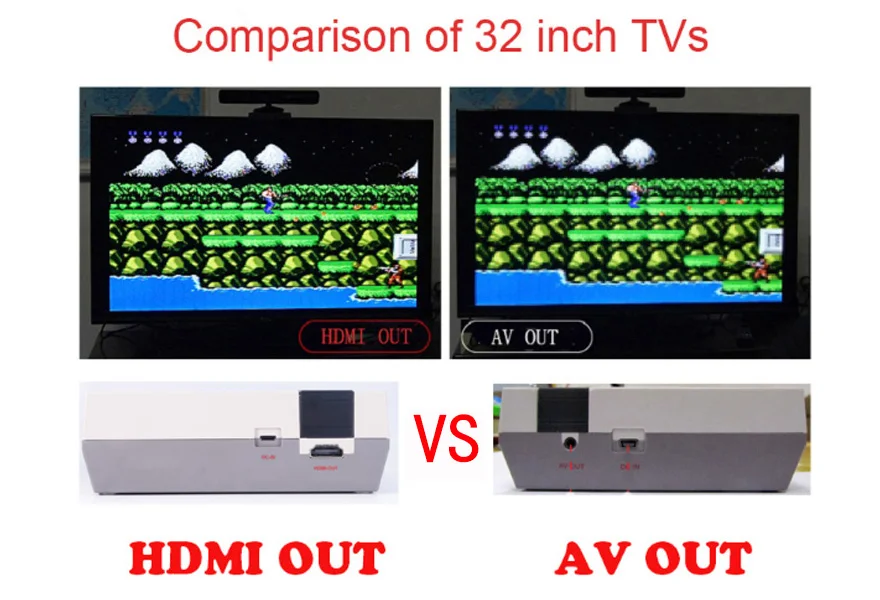


600 games list :
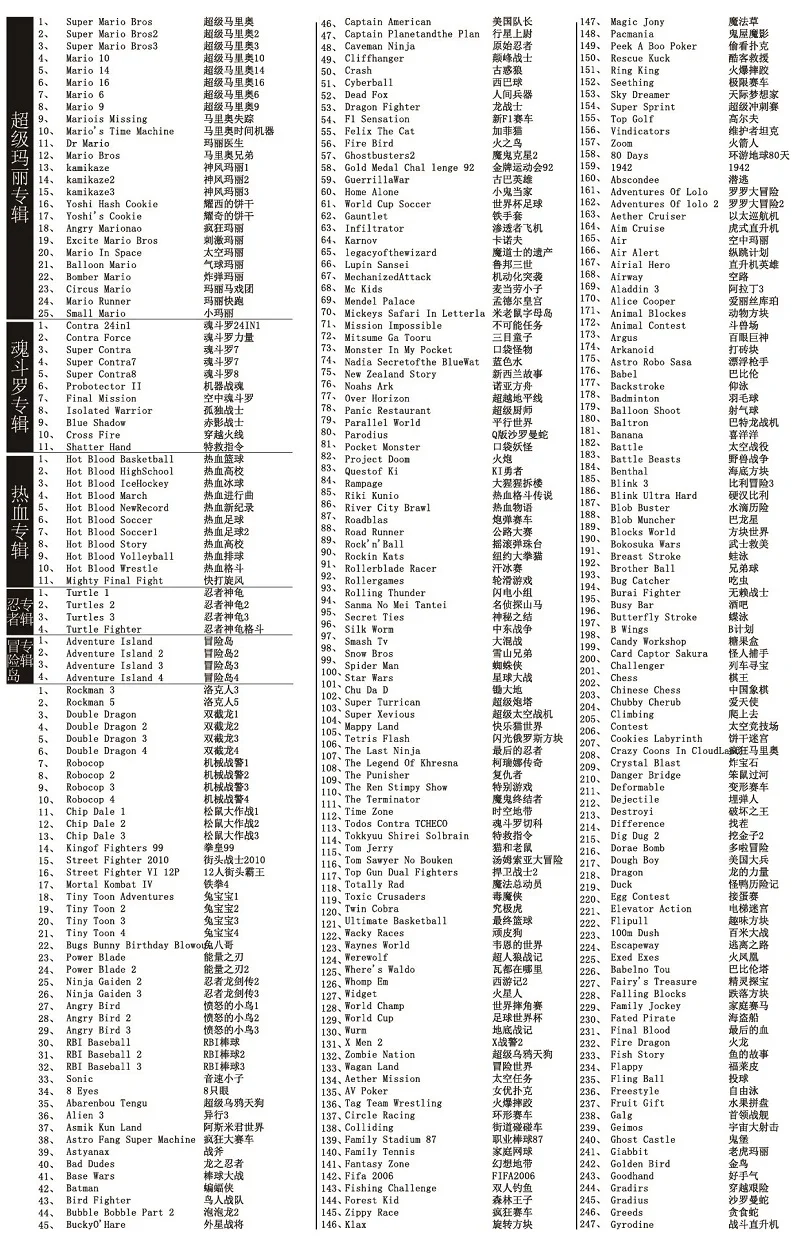
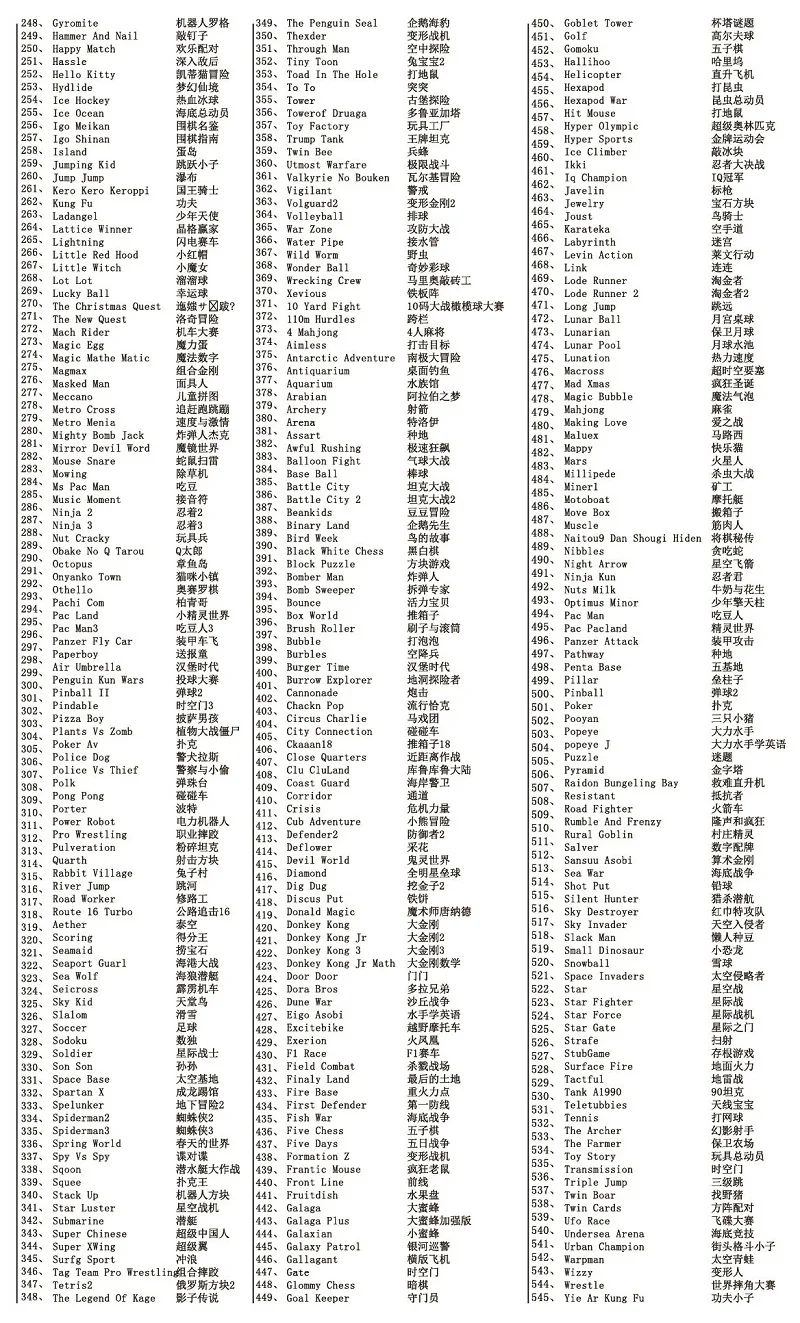
Notes:
1. Children under the age of 3 are not allowed to use.
|
Failure |
Check methods/ Solutions |
|
No images |
1. Check the power and power indicate light, whether they are on or not. |
|
2. Check the TV, whether it is on or not. |
|
|
3. Check the connection between game console and TV. |
|
|
4. Change the AV plug to other sockets. |
|
|
5. Whether the channel of TV is on AV or HD state or not. |
|
|
6. Press the reset button to restart the machine. |
|
|
No colorful images |
1. Check the connection between game console and TV, whether it is right or not. |
|
2. Check the color of TV is right or not. |
|
|
3. Check the TV formats is N/P system or not. |
|
|
No volumes |
1. Check the volume on TV. |
|
2. Whether the audio cable is connected right or not. |
|
|
3. Change the audio cable to other sockets. |
|
|
Disorder images |
1. The power of the adapter is underpower. |
|
2. Press the reset button to restart the machine. |
Share











